Peripheral equipment for continuous inkjet printers
Here are some of the peripheral equipment and other devices that can be connected to and used with continuous inkjet printers.
Sensor
Sensors are used to detect products and send printing signals to the continuous inkjet printer.
Selecting a suitable sensor is key to accurately printing products in the correct position. Continuous inkjet printers are commonly used for printing best-before dates on food packages. The colors, shapes, and materials of packages have become increasingly diverse in recent years. Therefore, it is crucial that sensors are selected according to the packaging being used.
Standard sensors use light reflection to detect objects; detecting the films used for individual food packaging requires particular caution. Since there are many types of sensors out there, in some cases it may be difficult to decide which type is the most appropriate. Drawing on our know-how as a comprehensive manufacturer of sensors, KEYENCE can advise you on the optimal sensors for your product.
Encoder
In cases where the products’ moving speed varies, you can use an encoder to enable the continuous inkjet printer to recognize the variable speed to ensure accurate printing. Encoders are attached to pillow packaging machines, which changes packaging speed based on product, rotary filling machines that operate intermittently, and extrusion molding machines that change extrusion speed according to diameter.
When the attached pulley rotates, the encoder transmits pulse signals to the continuous inkjet printer. The continuous inkjet printer recognizes the target’s moving speed by the interval of the pulse signals. Encoders enable continuous inkjet printers to print clean marks with accurate positioning even when the target products’ movements are variable.
Hot-air dryer
Products with surface condensation or that are otherwise wet can be reliably printed by drying them with a hot-air dryer installed before the continuous inkjet printer. This equipment is effective when printing packages containing cold food such as tofu, konnyaku, and pickles. Hot-air dryers can also help prevent ink bleeding after printing. Where packages can come into contact with rollers or other manufacturing equipment immediately after printing, the printing may rub off or smear. In these cases, installing hot-air dryers after printing can prevent printing from bleeding. Furthermore, hot-air dryers can be useful when using alcohol-based ink—demand for which has been increasing lately—by accelerating the drying process.
Vision system
Missing pixels and other printing flaws can not only be caused by continuous inkjet printers, but also by vibrations from packaging machines and variation in the products themselves. Inspection by a vision system is an effective way to prevent printing errors. Vision systems come with different functions, with some readily affordable ones simply detecting the presence of printing and other relatively expensive models capable of optical character recognition (OCR) and detecting missing pixels.
Considering the growing concern for food expiration dates, it is preferred that manufacturers conduct a thorough check using OCR. Nevertheless, OCR requires not only costly vision systems, but also controlling software made separately. KEYENCE’s continuous inkjet printer MK-G Series only needs a single cable connection for full operation, which saves customers from having to spend extra on OCR.
Barcode reader
When printing best-before dates on multiple products using an continuous inkjet printer, there is considerable risk of best-before date error caused by the operator setting the date incorrectly. While continuous inkjet printers are very useful, care needs to be taken when handling many product types, especially for cases where best-before dates differ by product type.
As a way to prevent best-before date errors, you can use a barcode reader to scan the JAN code to call pre-registered printing settings. This can drastically reduce the chances of making mistakes compared to calling settings by hand. KEYENCE’s barcode readers and continuous inkjet printers can be directly connected, which helps customers prevent printing errors at no extra cost.
![Learn the Basics of Continuous Inkjet Printers [CIJ Central]](/Images/ss_products_inkjet_header_title_1785688.gif)

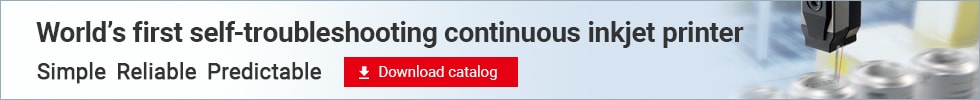

![Inkjet Printer Tech Guide [Basic Knowledge Edition]](/img/asset/AS_114378_L.jpg)