Installable on existing packing machines
Installing printing systems on packing machines
KEYENCE inkjet printers print on targets by spraying ink from a compact head.
Both installation and adjustment can be done flexibly, so they can be installed on packaging machinery that is already being used.
This makes it possible to reduce the occurrences of mistakes when printing dates.
-
On a pillow type packaging machine

-
On a rotary packaging machine

-
On a hopper labeler

Inkjet printer printing samples
By using quick-drying ink, it is possible to print on any target, regardless of its material.
Also, non-contact printing ensures that text is printed with minimal distortion even on curved surfaces, such as when the product is a bottle or jar.
-
PET bottle

-
Jar

-
Metal component

-
Packing film

-
Aluminum pouch

-
Cosmetic container

Inkjet technologies that support flawless date printing
Even when you eliminate date setting errors, it is meaningless if there are still flaws in the printing itself. KEYENCE’s MK-G Series inkjet printer thoroughly eliminates factors that cause unstable text by utilizing three original techniques.
Keeps the head clean at all times
-
Conventional automatic cleaning only used solvent to clean the ink paths. With the newly installed auto-shower function, the MK-G is able to clean the ink path and all the parts that are key to maintaining print quality all at once.
This results in consistent cleaning without any variations arising from the work of different operators. -
-
Conventional automatic cleaning

Only the ink paths are cleaned with solvent. Separate manual cleaning is required for any other dirty parts.
-
Auto-shower cleaning

In addition to cleaning the ink paths, the key parts of the head are also subject to high-pressure cleaning. This eliminates the need for manual cleaning.
-
Elimination of unstable printing due to temperature or viscosity changes
-
The optimum ink particle status for printing is always fluctuating due to the ambient temperature and ink thickness (viscosity).
The MK-G Series senses the ink particles 10 times per second, which enables it to continually maintain the optimum ink particle status.
This maintains perfectly printed text at all times, regardless of the surrounding environment. -
-
Dirt within the print head

-
Unstable text

If the optimum ink particle status is not maintained, the inside of the head becomes dirty and unstable text occurs.
-
| Conventional | MK-G Series |
|---|---|
|
It’s necessary to make adjustments for the ink viscosity and temperature of the environment while visually checking the particle status.
- Errors are not noticed until unstable text occurs. - It’s difficult to recognize the optimum status, and making adjustments requires time and effort. |
Ink particles are sensed and adjustments are automatically made to ensure the optimum particle status.
✓ Flawless printed text can always be achieved with minimal time and effort. |
Minimal ink dilution even with powerful cleaning
The MK-G Series is equipped with a specialized tank, the conditioning tank, for use in collecting the solvent after cleaning.
This prevents ink dilution, stabilizing viscosity and therefore maintaining print quality.
-
During automatic cleaning

After automatic cleaning, the solvent is routed directly to the conditioning tank. This alleviates over-dilution of the ink stored in the main tank.
-
During viscosity management

The ink viscosity in the main tank is measured. Based on this reading, solvent is supplied to the main tank from the conditioning tank.
Nothing is wasted because priority is given to the conditioning tank.
Three Main Advantages
- Powerful cleaning
- Cleaning can be performed without concerns regarding ink dilution.
- Dark printed text
- Ensures dark and distinct printed text, a required capability for printers.
- Draining is unnecessary
- Wasteful draining due to dilution is prevented. This allows for efficient use of consumables.

![Learn the Basics of Continuous Inkjet Printers [CIJ Central]](/Images/ss_products_inkjet_header_title_1785688.gif)

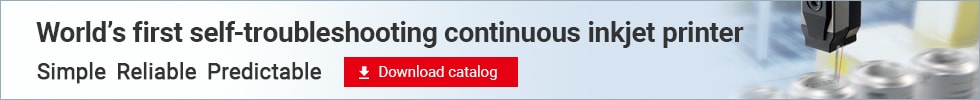

![Inkjet Printer Tech Guide [Basic Knowledge Edition]](/img/asset/AS_114378_L.jpg)