Detecting possible printing errors with print inspection devices
Inkjet printers are not the only cause of missing characters in printed text. Other possible causes include the vibrations of packaging machines and variations between packages.
Performing inspections with a vision system is an effective method for handling the rare case of printing mistakes.
Installation with no unnecessary costs
-
In order to synchronize a message printed by any inkjet printer with a vision inspection system on a conventional inkjet, a software is required with an additional cost.
With the MK-G Series, these devices can be connected easily with a single cable, which enables printing inspections with no unnecessary costs for creating software. -

The vision system settings can be configured as a batch from the inkjet printer screen.
Prevents mistakes when choosing settings
-
With conventional systems, it was inevitable that inspection mistakes would occur due to incorrect selections when setting the inkjet printer and the vision system separately. When printing settings are switched on the MK-G Series, the inspection settings on the vision system are automatically switched to match, which enables mistake-free inspections.
-

When the settings on the inkjet printer are switched, the settings on the vision system are automatically switched to match.
Print inspection history
-
Capture Data Storage
Image data captured using an IV2 Series Vision Sensor can be saved to a USB memory device and retrieved for checking inspection results even after a product has shipped. This is useful for tracing the causes of problems. -

Save captured data to check inspection results for shipped products.
Master Vision System Functions to Increase Inspection Quality
KEYENCE vision systems are equipped not just with functions for inspections of printed text, but also with functions that are useful at food manufacturing facilities.
It is easy to connect devices, and this section introduces the additional value provided by these functions.
Product type differentiation and inspection for dirt can be performed at the same time
-
In addition to inspections of printed text, it is also possible to inspect for other defects on the printed surface at the same time. The vision system can be used to perform a variety of operations at the same time such as product type differentiation and inspection for dirt. This allows advanced inspections with easy configuration: just read a non-defective workpiece.
-

Inspections can be performed not only for the date but also for flaws and dirt at the same time.
Also excels at inspections of printed text on film
-
With glossy films, it was generally difficult to obtain stable inspection results. KEYENCE’s newly developed ultra high-speed camera and partial lighting illumination reduce glare, which has greatly improved the stability of film inspections.
-

Glare, which affects inspections negatively, is eliminated to enable stable inspections.

![Learn the Basics of Continuous Inkjet Printers [CIJ Central]](/Images/ss_products_inkjet_header_title_1785688.gif)

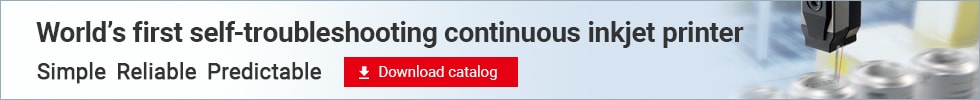

![Inkjet Printer Tech Guide [Basic Knowledge Edition]](/img/asset/AS_114378_L.jpg)