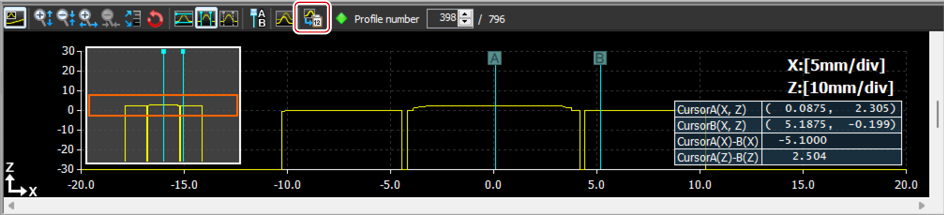5. Saving Data
You can save image data obtained using the LJ-S Navigator, and copy profile data (X-Z plane, Y-Z plane) obtained to the clipboard.
Saving image data
Use the  button to save both the height image and the luminance image simultaneously.
button to save both the height image and the luminance image simultaneously.
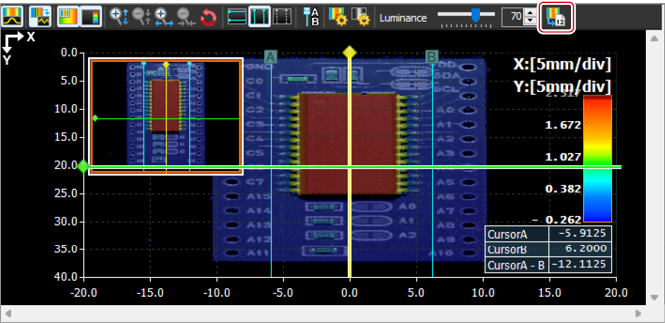
Height image data
Displays the height information. Select the CSV, TIFF, ASCII, PCD, or PNG format.
Luminance image data
Displays the light volume of CMOS as the luminance value. Select the CSV, TIFF, or PNG format.
Copying profile data
Use the  button to copy the (X-Z plane) profile data to the clipboard in text format.
button to copy the (X-Z plane) profile data to the clipboard in text format.
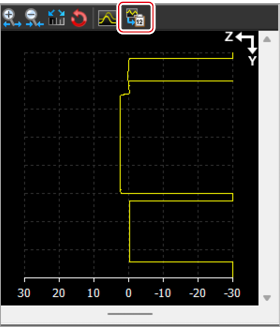
Use the  button to copy the (Y-Z plane) profile data to the clipboard in text format.
button to copy the (Y-Z plane) profile data to the clipboard in text format.