Mobile Computers / Handheld Computers
Handheld Computer in Volume Retailers Industry
This section introduces handheld computer application examples in the retail industry. Here we will explain application examples of volume retailers, online grocery stores, and other parts of the retail industry that are comparatively large scale and handle a large number of products.
Work at Volume Retailers
At volume retailers such as electronics retail stores, home centers, supermarkets, drug stores, and big-box stores, batch processing has been used up to now to perform order placement and inventory work. However, in recent years there has been an increase in the number of companies installing real-time processing systems using handheld computers in order to improve work efficiency and speed. Volume retailers handle a massive number of items, so just having processes where data is written down or entered into the system generates enormous waste. Barcode management using handheld computers can eliminate this hassle and personnel cost and can enable accurate management in which human error is prevented.

Problems and How to Solve Them by Installing Handheld Computers
Handheld computers have been used at volume retailers before now, but there are now requests for functions such as order placement and inventory work with standard batch processing, real-time processing of order data using wireless networks, price checks on the sales floor, and issuing of discount stickers. The requested functions vary depending on the work. For example, a large screen is required in order to reference order placement and sales records, a fast scan response and easy button input are required for making inventory work more efficient, and a fast communication response is required for price checks. KEYENCE's BT Series of handheld computers includes a wide variety of types optimized for different applications, so it can solve all the problems that people are struggling with at volume retailers.
Curious about our pricing?
Click here to find out more.
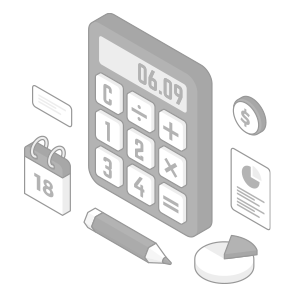
Advantages Provided by Installing Handheld Computers in Various Operations and Work Activities
This section explains detailed handheld computer installation examples grouped by operation and work activity at volume retailers and online grocery stores. It introduces in an easy-to-understand manner items such as the advantages provided by and the effects of making work more efficient through installing handheld computers.

Order Placement Work
At volume retailers, the standard work that uses handheld computers is order placement. When the inventory on product shelves and in the storage room becomes low, operators scan the barcodes affixed to shelves to place orders on the spot.
In recent years, it has become necessary to perform highly accurate order placement work, leading to the need to display information on the handheld computer screen according to the read product code. Examples of the information that now has to be displayed include the product name, quantity to order, quantity sold, and quantity delivered. In this situation, the optimal handheld computer is a type with a large screen that can be used to reference a larger amount of information. Especially at supermarkets and big-box stores that handle products such as food and daily necessities, cases in which large-screen-type handheld computers are used instead of order books are increasing.

Inventory Work
In conventional inventory work, operators would write data in an inventory table by hand and aggregate the data, but, in recent years, the cases in which handheld computers are used to make the work more efficient are increasing. Using handheld computers eliminates mistakes in writing down the data and the hassle of entering the data, so it is more efficient. In inventory work, a large number of products are inspected, so the scanning speed is important. Also, at large stores such as home centers and big-box stores, there is a lot of product information, so types with a large amount of built-in memory are required.

Price Check
At volume retailers, a large number of products have varying prices (such as products that are on sale) and errors in prices shown at the store can lead to customer complaints. Hence, it is necessary to perform price checks to ensure there are no errors by verifying the prices at the store against the price information in the POS system. Visual checks may lead to mistakes, but integrating handheld computers with the POS system makes it possible to carry out accurate price checks just by scanning barcodes.
We’re here to provide you with more details.
Reach out today!
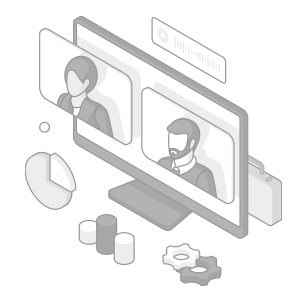
Related Downloads

This guide summarizes the applications of handheld mobile computers. It provides easy-to-understand descriptions, from basic knowledge such as the abilities of handheld mobile computers, the environment required for installation, and successful applications, to installation examples by industry and important points on selecting handheld mobile computers.
![Read Any Text in an Instant [Logistics Industry]](/img/asset/AS_109966_L.jpg)
Installing handheld mobile computers capable of reading non-barcode characters on location signage and product numbers can reduce errors that arise during visual inspection.
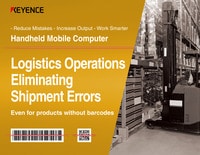
This document summarizes solutions to eliminate shipping mistakes in the logistics industry. It describes ways to use handheld mobile computers to prevent mistakes when packages have no barcodes and to solve problems in various processes such as receiving, shelving, picking, and shipping inspection.
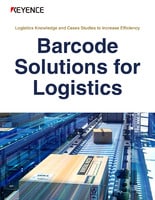
This document covers the system of logistics and basic knowledge of operations, the roles required of next-generation logistics, methods to improve efficiency, and operation improvement examples. It is packed with useful information and recommended to everyone involved in logistics from beginners to experts.


