RPA (Robotic Process Automation)
YUBISHA INDUSTRY CO., LTD.

We successfully automated the process of creating numerous reports on our own! Automation of this labor-intensive task lets two employees easily handle the workload of three people.
At YUBISHA INDUSTRY CO., LTD., RK is used to automate the labor-intensive process of creating reports. By automating the generation of these reports, they have been able to quickly respond to more requests within the company and have succeeded in improving the quality of documents and meetings among their employees. We asked Mr. Matsuda, the head of the Product Department the IT Support Group, about how he utilized RK and its appeal.
About the Company
YUBISHA INDUSTRY CO., LTD.
YUBISHA INDUSTRY CO., LTD. is a bag manufacturer established in 1963. They manufacture and sell over 3,000 types of bags, including licensed brand products as well as their own brand products. Their bags are designed for everyday use and are loved by many customers of all ages.
We’re here to provide you with more details.
Reach out today!
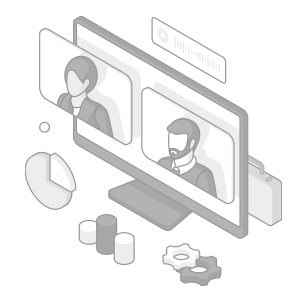
Automating the Troublesome Task of Manually Creating Reports
Could You Please Tell Us About How You Are Utilizing RK?
Our main use for RK right now is the generation of sales data reports. Sales data is confidential, so we can’t disclose all the information to all our departments. Because of this, the System Development department downloads and organizes the data based on what information from the core system can be disclosed to each department. This data is then packaged as a report and sent to each department.
We also have plans to expand the scope of automation with RK by automating tasks in various departments. We have just finished identifying the tasks of each department and are now discussing scenario development for these tasks.
Before Introducing RK, Were You Creating Reports Manually?
Generating these reports was not originally a manual task, however in recent years it has become a manual task due to an internal core system overhaul. Prior to the overhaul, this task was able to be completed entirely within the core system. In the process of transitioning to the new system, we decided to build a new system entirely by linking multiple software platforms due to cost considerations. This resulted in some tasks falling through the cracks of the new system’s core functions. One of these tasks was this report generation task, so from that point on it has been a manual task.
This task ended up being more labor-intensive than we originally anticipated, so we couldn’t respond to the detailed requests within the company and could only compile the minimum amount of necessary data. By using RK to automate this task, we are now able to respond to these detailed requests and produce more meaningful data for each department, which has truly been a blessing.
Decided to Introduce It With the Expectation That It Would Be Easy to Use
Could You Tell Us About the Background to the Introduction of RK?
I saw a demo for RK and immediately felt that it would be a good fit for our company based on our current struggles with our core systems. One of the uses for RK they listed was report generation, which immediately sparked our interest due to our struggles.
However, at that time, I had never heard of RPA (robotic process automation), and my only experience with programming was from high school classes. On top of that, the president, who also attended the demo, explained that there was a past attempt to implement another company’s RPA, but it ended up being too difficult.
This led me to think RK might be difficult to implement as well, even though I was interested in using the tool. However, the president chimed in and said that RK is something we can use, even given his prior experience with implementing RPA. The user-friendly interface and navigation feature made it look completely different than other RPA tools I had seen in the past. At this point the president took charge and made the decision to purchase RK.
Even People Who Don’t Have Technical Experience Can Automate Their Processes
You Introduced RK With the Impression That It Would Be Easy to Use. Did the Tool Live Up to Your Expectations?
We were able to quickly automate our processes without much difficulty. While there was a bit of a struggle initially, we were able to learn how to use the tool effectively thanks to the free support offered by KEYENCE. This allowed us to learn various aspects of the tool while practicing and building our scenarios. Even for someone like me who is not familiar with programming, I was able to pick up the basics quickly and remember the tips given to me by our support representative.
There are a variety of ways to create an automated workflow in RK, called “scenarios” in the tool. I created my first scenario using the recording feature, where actions I take are simply recorded as steps in the scenario in RK. The steps of a scenario in RK are called “activities,” so by recording my actions I could review the activities that populated in RK to learn how to use it more. Now I create scenarios by choosing activities in order and setting up different operations for RK to perform.
What Tips Do You Have for Effectively Using RK?
First, I recommend starting by just playing with the tool and seeing what it is capable of. There is an “e-Learning” page on the RK support site, but I think it's faster to learn by experimenting on your own and getting used to the operation to some extent before reviewing the e-Learning. If there are multiple employees who can build scenarios, another tip is to create scenarios that everyone can understand. This can be done by giving blocks of commands certain names, such as “write data to this file.” This makes reviewing scenarios later significantly easier, and also makes it easy to identify which area to change if any modifications are required.
Thanks to Automating Certain Business Processes, Two People Can Now Handle the Work of Three People
How Have Things Changed Within Your Company Since Implementing RK?
By automating tasks with RK, two people can now easily handle the workload of three people. This effect has had major impacts on the output of the system development department. If we consider our system development department, it has a theoretical maximum output of 100%. However, due to high demand and the importance of their role, they are often asked to output 150%, which isn't possible. By implementing RK, we were finally able to address that extra 50% demanded from the group.
Being able to address that extra 50% demand has significantly improved the quality of internal documents due to the additional data being accessible through these reports. It feels like there has been a synergistic effect that has also improved the quality of internal meetings and proposals to customers backed by this additional data. If we weren’t using RK I doubt we would be able to produce documents of our current quality.
The Biggest Strengths of RK Are the Simplicity and Functionality of the Tool, Giving Users the Freedom to Automate As Needed
What Were the Best Aspects of RK You Noticed After Getting a Chance to Use the Tool?
These were the main two points I noticed:
- Easy to automate: As I mentioned previously, ease-of-use was a critical factor in deciding to use RK. The fact that automations can be built this easily is a major strength. The display of commands stacked on top of each other as “blocks” is very easy to understand and make edits to if needed. While building the scenario, it’s easy to grasp the correlation between different activities to quickly understand what is being done and identify any potential sources of errors if they occur.
- High degree of functionality: Another strong benefit of using RK is the versatility and functionality of the tool. Our core system was built by linking various systems, so there ended up being gaps between these systems. RK can easily fill these gaps, which has boosted our efficiency across the board. The fact that RK can link these systems together helps us automate any operation on our computer on our own. In the system development department, RK has been fully implemented. It’s safe to say RK has now become part of the foundation of our work.
We Appreciated the Speed and Flexibility of the Support
How Would You Rate KEYENCE's Support?
There is really nothing bad to say; the responses are quick, and the support representatives are polite and helpful. They have been extremely helpful throughout the implementation process. For example, the content of the free support was on a fixed timeline, but the staff who was receiving the most support was learning very quickly so they finished three sessions of content by the end of the second meeting. In response to this, our support representative suggested we hold a third meeting when we run into a problem we can’t solve in RK. The fact they were able to adapt our onboarding based on our learning was very much appreciated.
We Would Eventually Like to Deploy RK Across the Entire Company
Please Tell Me About Your Expectations for KEYENCE and Your Future With RK
We would like to expand the use of RK, which is currently only used in the System Development Department, to the entire company. We have sales, accounting, and general affairs departments several office locations. From what we have heard from these departments, there are many areas where RK could be implemented. Even if it's a short task that only takes 5 minutes, if it accumulates to 10 or 20 minutes a day, and you consider it for 365 days, the total time spent on that task is considerable. If that can be automated and removed from the workload, we can increase our time spent on more valuable actions, such as spending more time face-to-face with customers, while keeping the number of employees the same.
Once RK is fully implemented across the company, I think many people will start asking if various tasks can be automated with RK. This will give us even more ideas on how to use the tool, and I am hoping that the system development department will be able to quickly develop scenarios to fit the needs of more people in the company.
As far as our expectations for KEYENCE, we will continue making use of the free premium support and we hope they continue to uphold the simplicity of RK as a tool. As we continue to spread RK throughout the company, the number of employees who can build and develop scenarios will increase. As long as the tool remains simple to use, I expect this expansion will go smoothly.
Contact us to learn more about how our advanced technology can help take your business to the next level.
Contact Us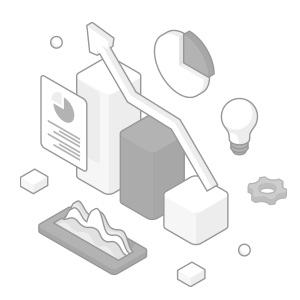
Related Downloads
Related Products
Scroll



