RPA (Robotic Process Automation)
SBC Medical Group Inc.

A task that used to take a total of 15 hours each month now takes almost zero time with the use of RK! It is a presence that works in place of our employees and is affectionately known as “Mr. Robot.”
At SBC Medical Group Inc., they have successfully automated the task of updating information within communication tools by utilizing KEYENCE's RPA (Robotic Process Automation) tool, RK. A task that previously required a total of 15 hours and five people to complete each month has now been streamlined. We interviewed Mr. Shinoda, who was deeply involved in the introduction of RK, and his team to learn more about the background, usability, and appeal of RK. Mr. Shinoda’s team is responsible for developing new scenarios and deploying them at the end-user level.
About the Company
SBC Medical Group Inc.
Shonan Beauty Clinic, the largest beauty clinic chain, operates over 200 clinics domestically and internationally, bringing in more than 4.65 million visitors annually. SBC Medical Group Inc. functions as the headquarters for various clinics, including Shonan Beauty Clinic. By consolidating back-office departments such as accounting, HR, product development, and IT at their headquarters, they are able to effectively support operations for all of their clinics. This contributes to SBC Medical Group's goal of achieving "ultimate satisfaction for all."
We’re here to provide you with more details.
Reach out today!
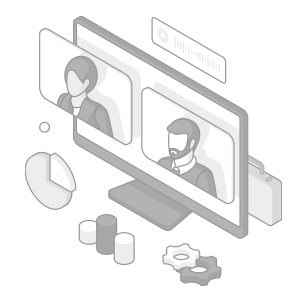
Utilizing RK for Account Information Updates; 15 Hours of Work Reduced to Almost Zero
Please Tell Us About the Usage of RK
We mainly utilize RK for updating account registration information on "Line Works," which is used as an internal communication tool. Additionally, it is also used for creating reports and materials to be submitted to other departments.
Specifically, the process involves downloading relevant data stored in the core system, opening the data, processing it, and then transferring it to "Line Works" – all of which is automated with RK.
There are numerous tasks related to registering, deleting, and updating accounts: registering new employees, deleting those who have left, changing surnames due to marriage, updating titles due to promotions or demotions, and changing clinic affiliations due to transfers. Sometimes, we need to update hundreds of pieces of information on the first day of the month alone. Previously, each of the five members of the IT support group needed to spend about three hours manually performing these updates.
However, with the introduction of RK, the updates are completed within two hours. Moreover, the system completes this work automatically in the background, allowing us to focus on other tasks during these two hours. This is particularly helpful at the beginning of the month when we tend to have a high volume of internal inquiries.
We have 10 active automations (called “scenarios” in RK) and four in development. In terms of RK users, we have one development version and one execution version, with the “runner” version running on a dedicated RK computer in the IT support group.
Decided to Proceed With the Implementation, Attracted by the Functionalities, Plans, and Support
Please Tell Us the Background of Introducing RK
Originally proposed by the Business Planning Department, the idea of using RPA to automate manual tasks gained company-wide traction. However, as the Information Systems Department, we were aware of the challenges and complexities associated with RPA adoption. We knew it would not be straightforward. Therefore, we set out to find a more user-friendly RPA solution.
During this time, we happened to learn that KEYENCE was showcasing their new RPA solution. Intrigued, we decided to inquire further. After some in-depth discussions, we felt that RK could potentially realize the automation we had envisioned. This positive impression led us to proceed with its implementation.
What Were the Deciding Factors in Particular?
The decisive factors were primarily the "features," "plans," and "support."
- Features: The "Recording" feature, which faithfully records and reproduces actions taken by the user, stood out as particularly convenient. This addressed the perceived hurdles we had anticipated, making us hopeful that RK could lower the barriers to implementation.
- Plans: The monthly subscription model without annual commitments was also influential. It provided flexibility to try out RK without long-term obligations. This gave us the confidence to approach implementation with a trial mindset.
- Support: The inclusion of free accompanying support with the subscription was also a significant factor. Having support available to assist in mastering the tool has been reassuring and unexpectedly helpful in our RK deployment.
Thorough, Responsive, and Cohesive Support Is Extremely Valuable
What Aspects of the Accompanying Support Were Particularly Beneficial?
The prompt and thorough understanding of inquiries is impressive. They not only respond appropriately to our questions, but also suggest alternative approaches. When explanations are hard to grasp through words alone, they provide detailed responses, often including screenshots of actual operations they've captured. They even summarize our virtual meeting discussions into "accompanying notes," which is incredibly helpful.
Their quick response times are notable too; even if I email them first thing in the morning, I receive a prompt reply, making it easy to consult them at any time.
What Is the Appeal of RK From the User’s Perspective?
Please Tell Me About the Strengths of RK as a Tool, Based on Your Experience Using It for About 8 Months
Here are the three strengths of RK that we have noticed after using it for about 8 months:
- Clear and User-Friendly Interface: All menus and commands are written in plain language, making it easy to understand. When reviewing scenarios created by others, it's easy to quickly grasp what actions are being performed based on the command names. It also facilitates easy explanation when sharing our own scenarios with others.
- High Flexibility for Scenario Creation: RK offers high flexibility for scenario creation. You can use the "recording" feature to record actions in a straightforward way or opt for more complex setups such as grouping data or loading sub-scenarios for those skilled in programming. The ability to choose between methods like XPath for button identification and fallback options like image recognition add to its appeal.
- One-Click Execution: From the perspective of using the “runner” version, the ability to simply click a button and have tasks automatically completed is another strong point. This allows me to focus on other tasks while RK handles operations, significantly improving efficiency.
The Key to Effectively Leveraging RK Initially Is to Start With Simple Scenarios
What Are Some Tips That Might Have Helped You Complete and Integrate 10 Scenarios So Quickly?
It is better to start with a simple scenario. If you suddenly want to create a grand scenario, it will be difficult. I think it would be better to make parts, confirm that each part works properly, and then eventually combine them together.
We recommend documenting everything you want to accomplish in your scenario for your support representative. If possible, including screenshots to supplement the explanations will deepen the understanding of the support person, which allows them to provide the desired answer smoothly.
RK Serves as a Substitute for Employees in Performing Tasks
What Nickname Do They Use for RK Within the Company?
Due to its robot-like icon, RK is affectionately called "Mr. Robot" within the company. When RK is unavailable due to scenario revisions, employees might use expressions like "he's hospitalized," showing a fond attachment towards it.
What Kind of Presence Does RK Have for Everyone?
RK serves as a "stand-in” for employees who primarily handle the information updating tasks using our communication tools. Originally, the task of updating account registration information required all five operators to complete at the beginning of each month, and consumed so much time that they were unable to handle the number of internal inquiries coming in.
However, thanks to RK's introduction, this work can now be handled by just two people. As a result, there is now more flexibility in our work schedule, allowing us to take breaks and focus on other tasks. This has been a significant improvement for us.
However, RK is not yet operating at full capacity for operators. There are still many simple tasks within the company that need to be automated. Our immediate goal is to automate these tasks first and fill RK's downtime.
To achieve this, we are considering increasing the number of people who can create scenarios within the company and expanding to other departments. We have already proposed ideas to the Education Department and have started initiatives such as automating the input of accounts into the learning management tool. We are hoping to gradually expand RK’s use throughout the entire company in a similar way.
Contact us to learn more about how our advanced technology can help take your business to the next level.
Contact Us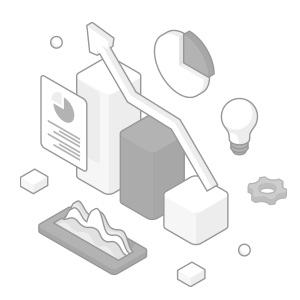
Related Downloads
Related Products
Scroll



