RPA (Robotic Process Automation)
Honda LogiCom Co., Ltd.

A huge benefit of the KEYENCE RK-10 is the free, comprehensive support provided. As a result, we were able to quickly implement automations and reduce nearly 20 hours of work per week!
“At Honda Logistics Co., Ltd., we wanted to take routine administrative tasks that were handled by specific individuals and make them so that they could be managed by anyone. To achieve this, we introduced the RPA (Robotic Process Automation) software, RK-10. By automating tasks such as daily reports and schedule management, we have created an environment where operations can proceed smoothly, even when the person in charge is unavailable, and achieved a reduction in work hours.”
We spoke with several of the key individuals involved with the software implementation, including those in business operations, logistics, and process improvement, to better understand how they use RK and its impact on their business and workflow.
About the Company
Honda LogiCom Co., Ltd.
Honda Logicom Co., Ltd. is a comprehensive logistics company established in 1963. Starting out as a parts logistics business for Toyota Motor Corporation, they have expanded their scope to include a 3PL business that handles overall logistics, a logistics consulting business, and a logistics system development business. “We have now grown from 24 domestic locations and 5 overseas locations to a company that supports logistics around the world.” The Kamigo office, which is where RK-10 was implemented, is responsible for the logistics of exterior and maintenance parts for various manufacturers, including Toyota Motor Corporation, Daihatsu Motor Corporation, and Hino Motors. “As a shipping base, we mainly ship parts in response to repair requests from dealers.”
We’re here to provide you with more details.
Reach out today!
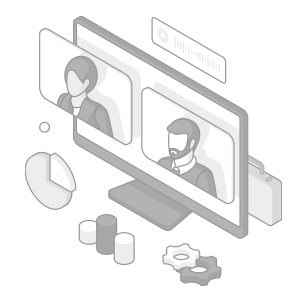
Automate Daily Reports and Schedule Management With RK
Please Tell Us How You Use RK
Currently, RK is mainly used for schedule management (attendance, hours worked, etc.) and for automating daily reports. Specifically, they automated the following three tasks.
- Aggregation of attendance: “We access an attendance management system and output employees’ attendance data into Excel. From this data, we aggregate the number of people working, overtime hours, etc. by employment category, such as full-time, temporary, and part-time employees, and convert them into Excel. This aggregation is done daily, and before the introduction of RK, the task took nearly an hour but has now been reduced to about 10 minutes.”
- Aggregation of work contents and working hours: “At the end of the day, each group (such as the shipping, receiving, and indirect departments) manually enters each employee's work data, which is then emailed to us. With RK, we have automated everything from retrieving these emails to gathering who did what work and for how many hours. I also run this every day, and what used to take about 20 minutes can now be done in about 5 minutes.”
- Report creation: “We regularly total up the hours spent on each task and compile them into a report to manage work efficiency. We use RK-10 to create this report. This was based on the data compiled in step 2, so it didn't take much time, but it still reduced our time commitment from about 10 minutes to about 2 minutes.”
“Other than that, I use it for small tasks such as creating a new Excel sheet for monthly updates, but the three things I just mentioned are the ones that have had the biggest impact on my work time.”
Aiming to Eliminate Basic Administrative Tasks
Please Tell Us How You Came to Introduce RK
“We first started looking into ways to automate our desktop work due to the coronavirus pandemic. When people had to take extended time off, it was very difficult to recover from. Office work is almost a full-time job, so if no one was able to do the work, it would take a lot of time and effort for others to take on their tasks and could prevent us from doing our own jobs.
That's when I started thinking about how to make it easier for us to do this work and standardize it so that it didn’t depend on a specific person to do it. I’d heard of other companies that had used software to automate these tasks and how much time they were able to save.
As you can probably imagine, with any new software implementation there can be a lot of hurdles. Although we wanted to use it, we needed to understand who had the time to learn it, what the costs would be, and if our IT department would be ok with the install. After talking to a few other groups, I learned that KEYENCE's RK was already being used successfully at our headquarters, so I decided to ask them about it.
A KEYENCE sales rep contacted me and showed me in a virtual meeting how RK actually works. It seemed easy to use and, above all, support was provided free of charge, so I decided to move forward on a monthly basis to fully evaluate.”
Impressed With Support and Materials Provided
How Was the Support From KEYENCE?
“When I think of free support, I usually imagine that it’s not going to have a lot of frills. That wasn’t the case though. The three most important points for me were:”
- Easy to understand and thorough: “Our onboarding support specialist walked us through how to create scenarios (automation programs) remotely and taught us everything from the basics to advanced techniques and tips in an easy-to-understand manner.”
- Dedicated support specialist and fast response time: “With other companies we’ve worked with, their support person isn’t always knowledgeable about our situation or how to solve certain issues that we’re having. The team I contact at KEYENCE is always the same, so they can easily understand what we’re doing and how to best assist us.”
- Accompanying support materials: “After speaking with customer support each time, they also send me a report that summarizes what we had done. I can look back at the report afterwards to remind me of our conversation and use it to help write automation programs in the future. I don't think there’s any other company that provides this kind of support, especially one that’s free of charge.”
By the Way, I Think You Are Currently at the Stage Where You Have Learned All the RK Operations, but Have You Finished the Onboarding Support Yet?
“Yeah, I’ve had four sessions so far and think I’m pretty proficient at this point.
However, if KEYENCE says that it is okay for you to contact them through their support site, or if one of my coworkers wants to start using RK, then I’m told that there’s no problem to have additional sessions or training.”
With Just Three Automation Scenarios, We Are One Step Closer to Our Goal Reducing Workload by 20 Hours a Week
Please Tell Us About the Effects of Introducing RK
“Our goal is to reduce our workload by 20 hours, and we’re currently at about 16 hours.
If the person responsible for the work isn’t here, then other employees will have to cover those tasks, even if they’re not super familiar with them. In those cases, it takes nearly twice as long for them to do, so I think the actual impact is even greater.
Most of the administrative work is pretty manual and not done digitally, which can be very tedious. We’ve focused on converting that type of work to a digital format so that we can use RPA software to handle it. Now, we can just click a button and do some of the tasks automatically. A lot of coworkers I’ve spoken to are much happier now that they don’t have to stop what they’re doing to do other work. We’ve also seen the accuracy of inputs improve now that someone doesn’t have to manually enter data.”
Robust Program That Anyone Can Successfully Use
What About RK Do You Find to Be Most Helpful?
”There are probably four things I can think of:”
- Simple integration with other applications: “I think the strongest point for us is just how easy the software is to program and use. It can be easily linked with various applications that we use, like Outlook and Excel, and can retrieve data from within the other applications we use without us needing any sort of specialized programming knowledge.”
- Natural “programming” method: “One of our main concerns with any new software adoption is how easily we can use it given that many of us don’t have much experience with programming. RK can import and process Excel files and handle exceptions so that even if irregularities occur, they can easily be accounted for. I find it very convenient that even those of us who don't know how to program can use it naturally.”
- No need to change existing processes: “With some of the programming methods mentioned earlier, we can import files that may use different data formats and still have them work with our automation. For example, if we’re trying to organize data for April, it will work if the data says “04” or just “4”. Even if each department has different file naming conventions, you can absorb and handle them on your end, allowing the work to proceed without needing others to adapt to you.”
- Floating license agreement: “Since we have a floating license contract, we can use one license on multiple computers as long as they are not used at the same time. We usually don’t have a single person that always needs to use RK, so having multiple people be able to use it when needed is much more efficient for us. The price was also quite reasonable, which made it much easier for us to justify the purchase.”
How Do You Plan on Using RK in the Future?
“We’d like to automate all tasks if possible, except for things that absolutely must be done on paper and by hand, such as copying documents. I already have a lot of ideas, so I would like to use RK more and implement them one by one.
Ultimately, it would be great to be able to combine scenarios created with RK and finish everything with a single button.
However, in order to do so, the support of KEYENCE is essential. Being in an environment where you can ask questions freely gives me motivation to do all kinds of things, so I hope that you will continue to support me for many years to come.”
Contact us to learn more about how our advanced technology can help take your business to the next level.
Contact Us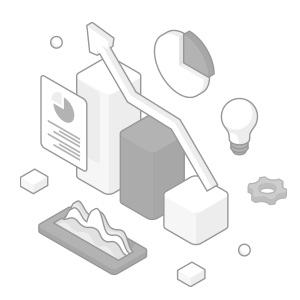
Related Downloads
Related Products
Scroll



